Published April 15, 2020
Author: Michiel van der Blij
Editor-in-Chief at Crossphase
Would you like to make your website more goal-oriented so more visitors can find what they are looking for on your site? I’ll share some tips that I’ve applied at various large organisations.

1. How to write an introduction with a clear call to action
EA strong introduction is short and powerful. It is not a summary of your page! If you use this formula, you will only need three sentences at most.
- Part 1: Ask you visitor a recognisable question or problem
- Part 2: Tell them how this page can help them with it
- Part 3: Tell them which action the visitor needs to take NOW and what the advantages will be
🚲 An example
Not sure which electrical bicycle is right for you? Discover our 10 best-sellers and make an online appointment to test multiple bikes.
Make an appointment >
♻️ Another example
Can’t fit all of your waste in your bin? You can request a bigger bin online. Please do so before the 15th of every month: you’ll receive your new bin the same month!
Request now >
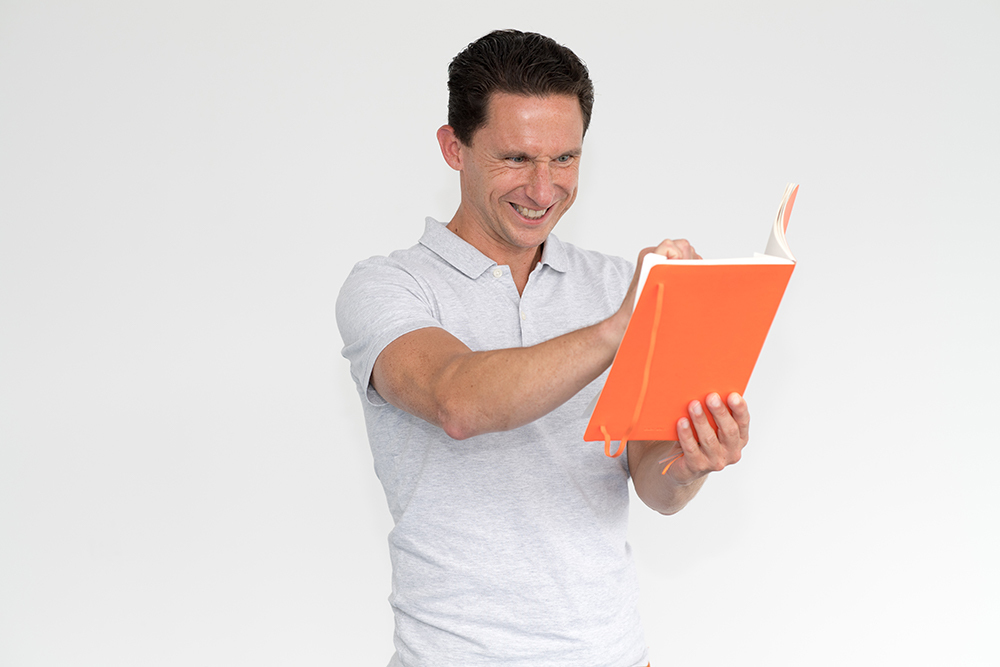
“Would you like your texts to stand out? Don’t be afraid to chart your own path. Having a personal touch makes your story recognisable and distinct.”
2. How to make a long text readable
Did someone tell you people don’t read long texts anymore? Forget it, that’s codswallop!
What is true, however, is that your visitor decides whether your page can help them in only a few seconds. So first impressions are super important.
1. Don’t beat around the bush
Put the solution (to the visitor’s question) and the call to action (button) at the top. Explanation and examples below.
2. Create a visual structure
- Short introduction
- Consider having a page menu with internal links to subjects that are lower on the page. Did you notice the menu at the top of this page?
- Text blocks should have clear headings and should be no more than 150 words long. Follow every 50 words with a line of whitespace, and a subheading if possible
- Use bullet lists and quotes/reviews
- Alternate text blocks with images/videos/graphics/etc.
- Make sure that each content block is surrounded by white space
A web-page is not a page from a book!
3. Keep your writing simple (see the tips below)
4. As a critical layperson (your mother-in-law) to judge your page
A writer would do this, too.
3. How to keep your writing simple and clear
1. Write like you’re talking to a friend
Really, try it. You’ll see that your texts will be easier to read and sound more likeable.
2. Use plain language
Only 15% of people understand complex (‘C-level) texts. While more that 50% of all webtexts are written on C-level!
- Read more about language level B1 and the plain language movement. Find alternatives to difficult words.
- Keep the average sentence length under 15 words. You can check the length of your sentences using Word’s spelling checker. Or use the site WordCounter.
- Avoid sentences with more than one comma. Split these sentences up into two sentences.
- Put lists of more than 3 items in a bulleted list, this makes them a lot easier to read.
3. Always let someone else read your text
Not just your boss or fellow copywriter. Ask a member of your audience. THEY have to understand it.
4. Outsource it
Writing is like designing a garden. Or installing a kitchen. With enough time and perseverance you can do it yourself. But sometimes it’s better to hire an expert…

